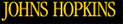April 5, 2010
R U there? Internal IM now available for faculty and staff
Faculty and staff who have been looking for a way to reduce the number of conversational-type e-mail messages flooding their inboxes, improve collaboration and real-time interaction with their work group and peers or stay connected to people in their work area when they’re off site, have a new electronic tool at their disposal: Johns Hopkins Instant Messaging service, also called JHIM.
In addition to text-based, real time “chat” capabilities, the JHIM system provides file and desktop sharing, secure transmission, availability information and integration with Microsoft Outlook and JHED.
Ben Reynolds, director of Enterprise Messaging and Collaboration for Information Technology@Johns Hopkins, said that JHIM is based on Microsoft Office Communicator 2007 R2 and uses a PC client called Microsoft Office Communicator. The computer software, he said, is currently available only on PCs running Windows XP/Vista/7, but faculty and staff using another PC operating system or an Apple computer can use JHIM through current versions of Firefox and Safari.
Reynolds said that those who would like to use the service should contact their IT support resource about the availability of the software. Those whose campus/department/division may already be planning a rollout will receive the software as part of a coordinated implementation effort. In some cases, departmental or divisional guidelines may restrict use of the software.
More information, including activation instructions and client download information, can be found online at http://it.jhu.edu/email/JHIM/jhim.html. Once users set up their accounts, they can access the Web-based version through the myJH portal by looking for “JHIM” under the Messaging Quicklink.
Anyone with questions not covered by the information on the Web site should contact Reynolds at breynolds@jhmi.edu or 410-735-7312.